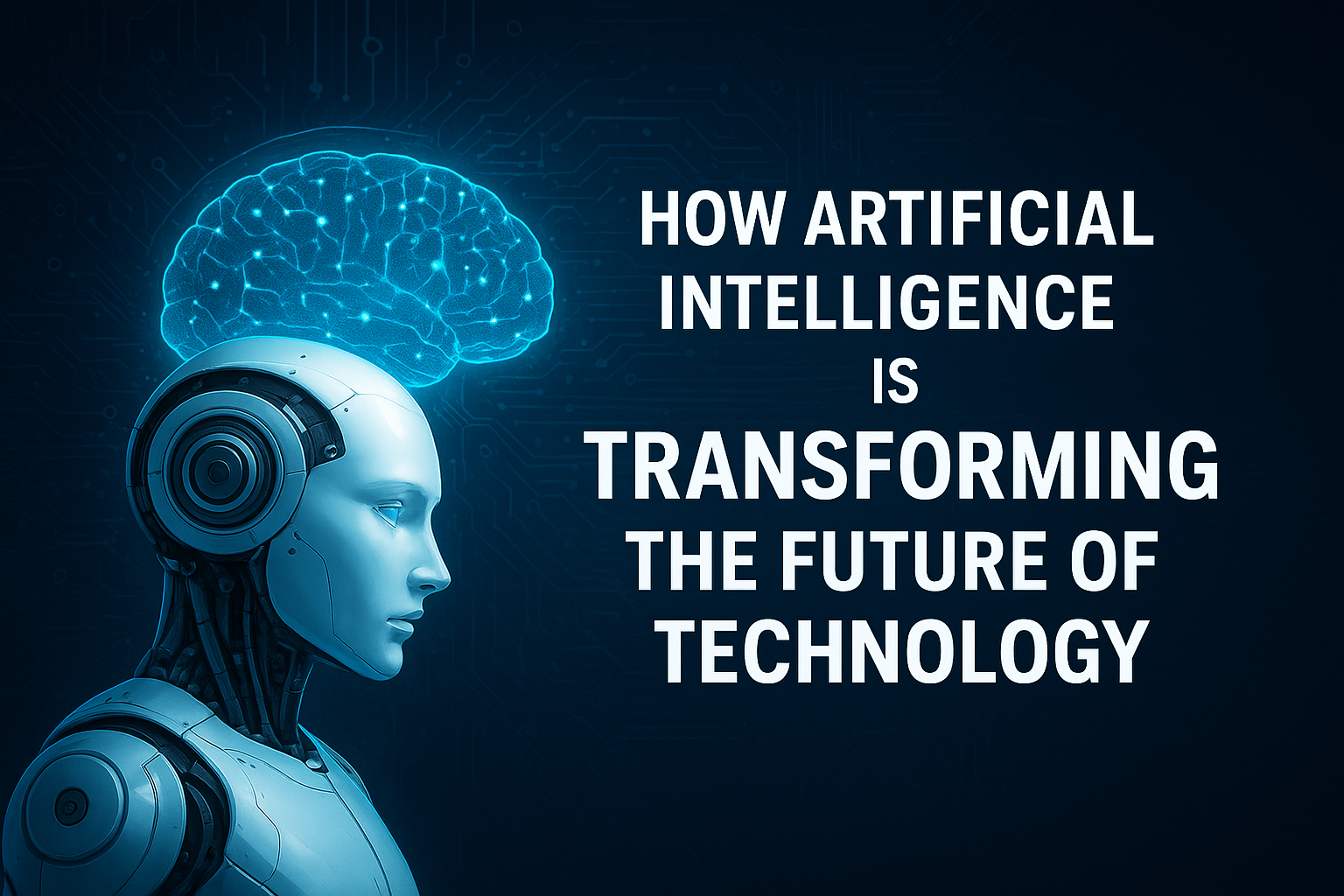Top 10 Hardware & Gadgets You Need in 2025: Practical Picks for Every Budget
Explore the newest innovations in hardware and gadgets with our straightforward reviews, useful tips, and easy-to-follow buying guides. Be sure to check out our amazing deals as well!
Introduction
Every year brings a fresh lineup of gadgets and hardware designed to simplify life, enhance productivity, or indulge a passion for tinkering. In 2025, the market continues to emphasize durability, smart integrations, and value—providing products that span from energy-efficient laptops to modular smart-home devices. This guide showcases ten exceptional products at various price points, highlights their significance, and offers quick buying tips to aid you in making informed decisions rather than impulsive ones.
1. Ultrabook (Best All-Rounder)
Why it stands out: Sleek and lightweight designs, paired with outstanding battery life and powerful CPU performance, make modern ultrabooks the perfect choice for hybrid work. Aim for at least 16GB of RAM and consider opting for an OLED or high-refresh IPS panel.
Quick tip: Focus on thermal efficiency and battery cycle health rather than solely on benchmark scores.
2. Compact Mechanical Keyboard (Best for Typists)
Why it stands out: Hot-swappable switches, customizable keycaps, and durable construction define this category. Tactile switches and ergonomic layouts help minimize fatigue.
Quick tip: If you're a beginner, choose a hot-swap model for easy experimentation without the need for soldering.
3. Noise-Cancelling Earbuds (Best for Commute & Calls)
Why it stands out: Exceptional active noise cancellation (ANC) and clear call microphones are now vital features across all price ranges. Seek models with long battery life and multipoint Bluetooth capabilities.
Quick tip: Test ANC performance using your favorite music or common office noise, as effectiveness can vary based on ear fit.
4. Portable SSD (Best for Backups & Media)
Why it stands out: NVMe technology over USB-C delivers desktop-level speeds in a compact package. Ruggedized versions provide protection against drops and water damage.
Quick tip: Consider obtaining a second SSD for redundancy with irreplaceable data; the added security is well worth the investment.
5. Smart Home Hub (Best for Automation Beginners)
Why it stands out: A single hub supporting Matter, Zigbee, and Wi-Fi reduces app clutter and future-proofs your setup. Opt for models with local control to enhance privacy.
Quick tip: Start with a single automation to familiarize yourself with the rules, then expand gradually as you gain confidence.
6. Portable Monitor (Best for On-the-Go Productivity)
Why it stands out: Lightweight USB-C monitors offer valuable extra screen space for remote work or coding while traveling, and battery-powered models enhance portability.
Quick tip: Check for color accuracy and mounting options before making a purchase.
7. Budget-Friendly Smartwatch (Best Value)
Why it stands out: Affordable health-tracking sensors (heart rate, SpO2), extended battery life, and a solid app ecosystem are now within reach. Prioritize models that receive regular firmware updates.
Quick tip: Confirm band compatibility for personalized comfort and style.
8. Mini PC / Compute Stick (Best for Media Centers)
Why it stands out: The compact design delivers desktop-level performance, making it perfect for home theaters, kiosks, and light productivity tasks. Models with passive cooling operate silently.
Quick tip: Pay attention to thermal design and the availability of upgradable RAM/SSD options when choosing a model.
9. Wireless Charging Stand (Best for Clutter-Free Desks)
Why it stands out: Multi-device stands that accommodate phones, earbuds, and smartwatches boost efficiency while reducing cable clutter. Look for features like magnetic alignment and fast-charging capabilities.
Quick tip: Ensure compatibility (supported wattage) with your specific phone model.
10. DIY Drone (Best for Hobbyists & Creators)
Why it stands out: Enhanced stabilization, excellent cameras, and interchangeable payloads offer creators and enthusiasts numerous possibilities. Open systems allow for firmware and sensor modifications.
Quick tip: Always check local flight regulations and fly in designated, safe areas.
Conclusion
Making informed gadget purchases requires a careful balance of features, longevity, and support. Whether you're interested in the productivity advantages of an ultrabook, the tactile pleasure of a mechanical keyboard, or a smarter home, select devices that seamlessly integrate into your lifestyle and are supported by reliable updates. Start with one upgrade, observe how it enhances your workflow, and then gradually expand—this approach is the best strategy for creating a sustainable and enjoyable tech ecosystem.